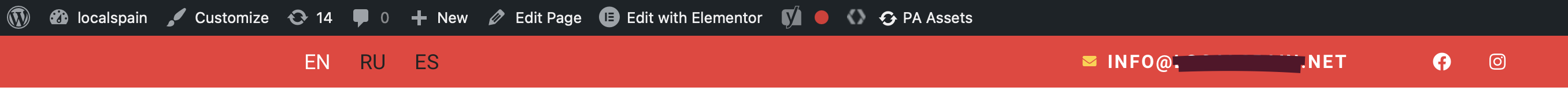
An email client, also known as an email application or email software, is a computer program or application that allows users to send, receive, organize, and manage email messages. Email clients provide a user-friendly interface for managing email communication, and they typically support features such as composing, sending, receiving, and organizing emails. Some popular email clients include Microsoft Outlook, Mozilla Thunderbird, Apple Mail, and various web-based email services like Gmail and Yahoo Mail.
Websites can include links or functionality to automatically open the user's default email client for various purposes:
By opening the user's default email client, websites can offer a seamless and user-friendly way for visitors to initiate email-based actions, such as contacting the site owners, sharing content, or subscribing to services. This can enhance user engagement and convenience.
To automatically open the default email client using a link on a website or in an email, you can use the mailto: hyperlink in HTML. This link will prompt the user's default email client to open with a new email composition window. Envato Elements or any other platform is not responsible for this behavior, as it's a standard web functionality. Here's how you can create a mailto: link:

In the code above, replace [email protected] with the actual email address of the recipient you want to send the email to. When a user clicks on the "Send Email" link, their default email client will open, prefilling the "To" field with the specified email address.
Here's a complete example:
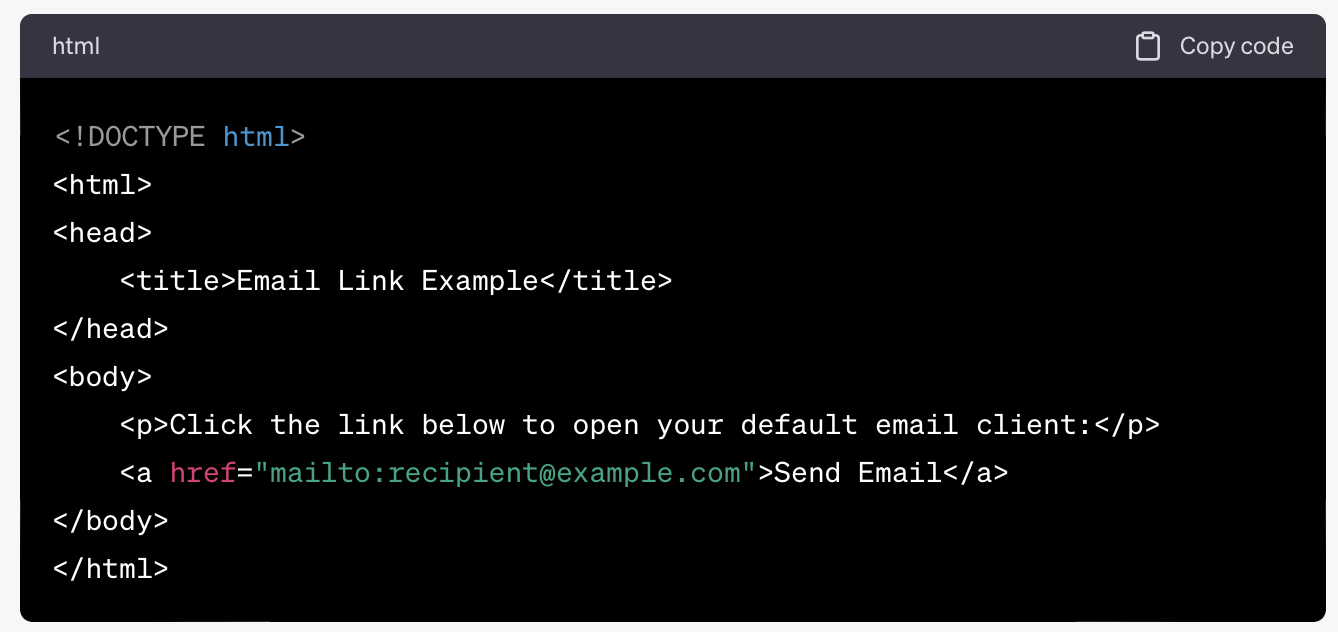
When you open this HTML file in a web browser and click the "Send Email" link, your default email client will open.
Please note that the behavior of the mailto: link depends on the user's computer settings and the email client they have configured as their default. It may not work as expected if the user doesn't have an email client set up, or if their email client isn't correctly configured.
Ex: "mailto:[email protected]"
