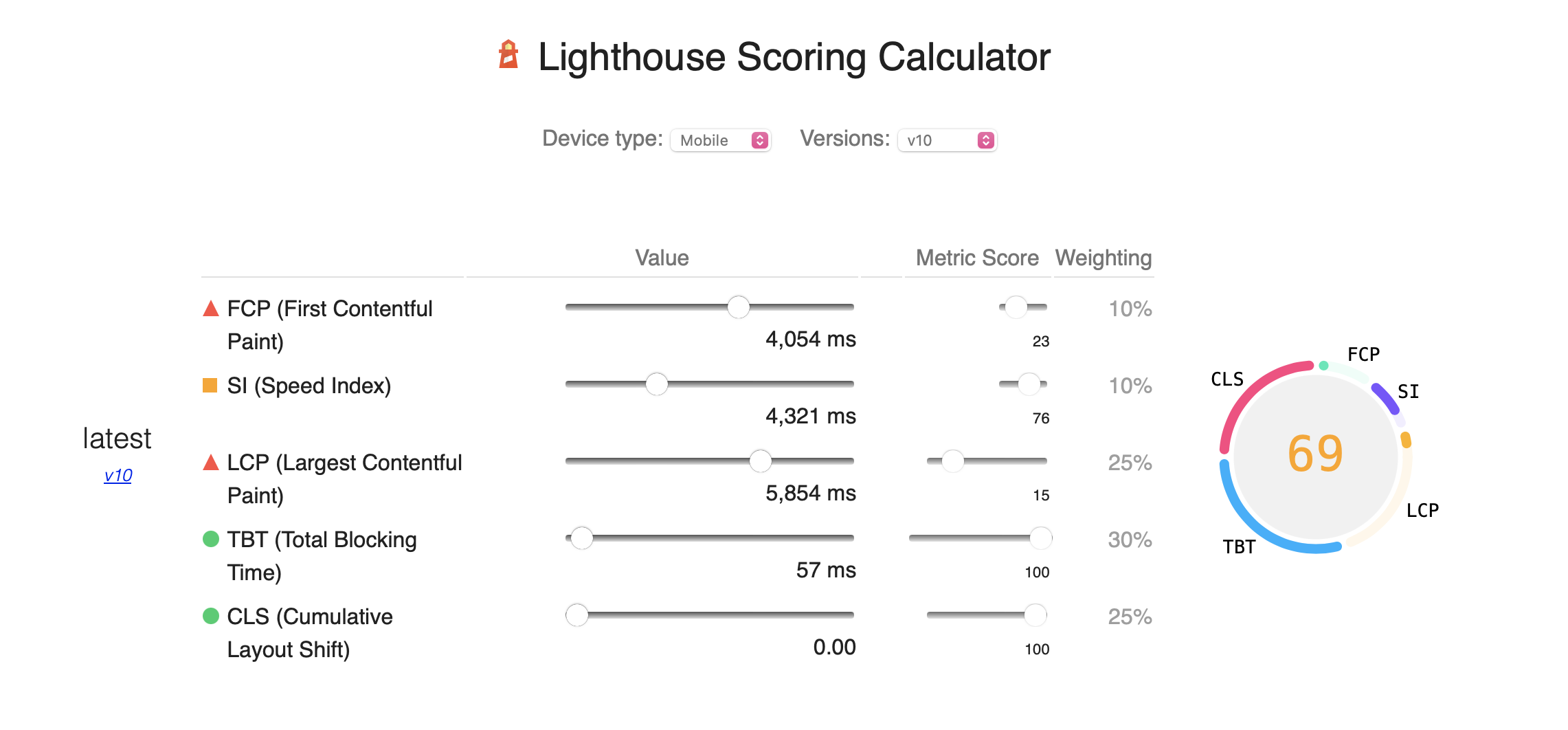
The WordPress engine is quite demanding on hosting resources. When the site traffic reaches a certain level, it is quite possible that the site begins to load slowly because of the load on hosting. To solve this problem, I recommend installing one of the above solutions.
1. Max caching script is not a plugin, but a script that allows you to significantly reduce the load on the server. It is paid. From my experience, I can say that it is one of the best solutions to reduce the load on hosting.
2. WP Super Cache is a popular WordPress caching plugin. This plugin generates static HTML files from the dynamic pages of your blog, which helps to reduce the load on the server. It has a lot of customization options.
3. W3 Total Cache is another example of a solution to reduce WordPress hosting load. As the developer wrote, he created this plugin specifically for hosting sites with limited resources. There are a variety of customizations.
4. WP Fastest Cache is another WordPress caching plugin that reduces the load on hosting.
5. WP-Optimize - a popular plugin to optimize your site's database for faster loading.
6. Optipic.io - This is not a plugin, but a module that allows you to mass optimize images on your site to make pages load faster. It is paid and is suitable not only for WordPress, but also for sites on any other engines.
7. EWWW Image Optimizer - a solution for optimizing images on your site.
8. Smush Image Compression - another plugin for image optimization.
9. Autoptimize - a plugin for comprehensive optimization of your website for fast loading speed.
10. Google Pagespeed Insights - a plugin that integrates your website with Google Pagespeed Insights, a website speed checking service. Instead of manually checking your site's page speed individually on this service, you will be able to see all the information in your admin area:
Google Pagespeed Insights WordPress plugin
Based on this, you will be able to conclude which pages speed should be increased. Then it will remain to apply the recommended actions to optimize images, HTML and CSS code, etc.