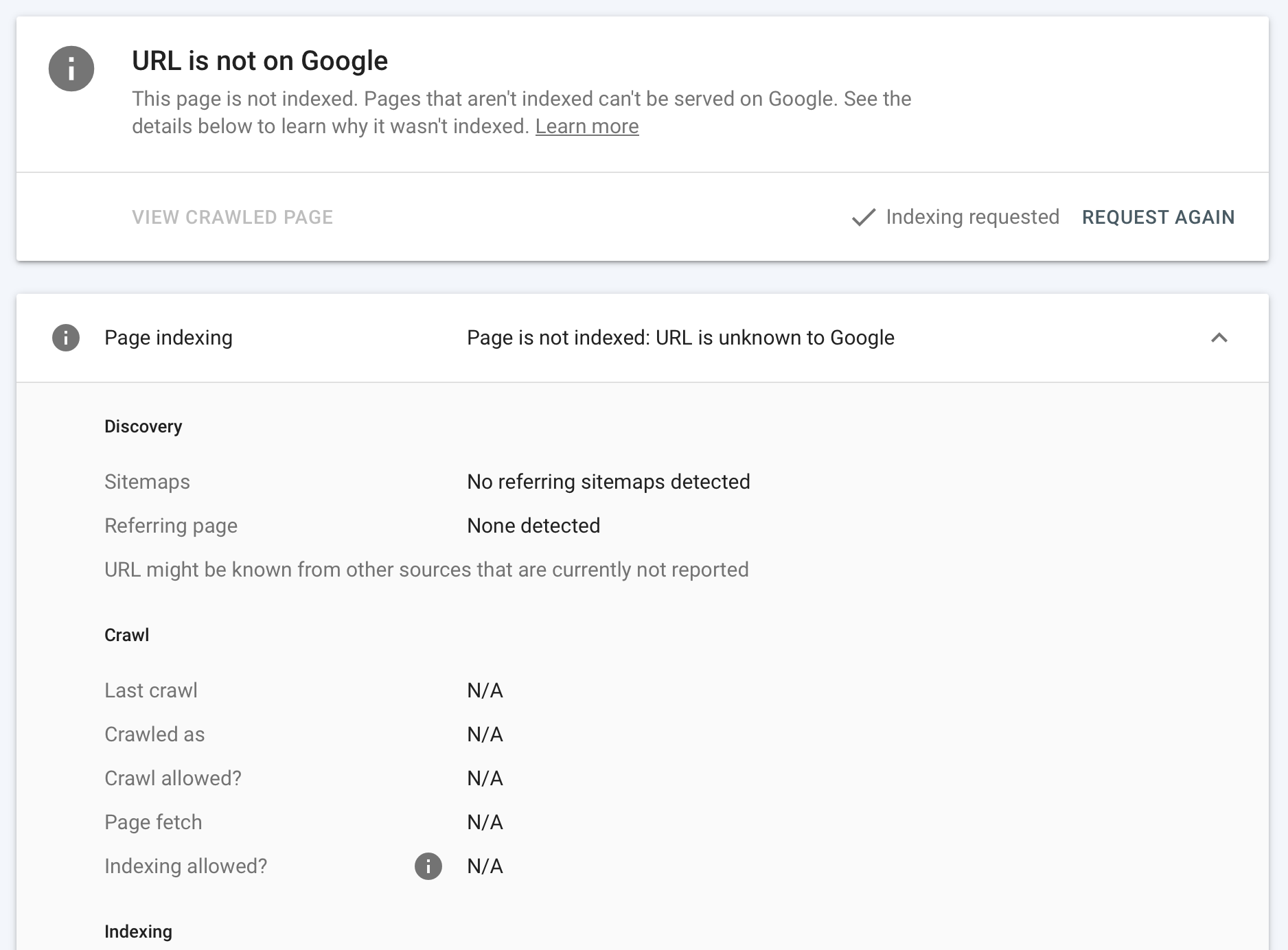Submitting a large number of pages for indexing in Google Search Console can be a complex task, especially if you have a website with a substantial amount of content. Here are some methods and strategies to submit a large number of pages for indexing efficiently:
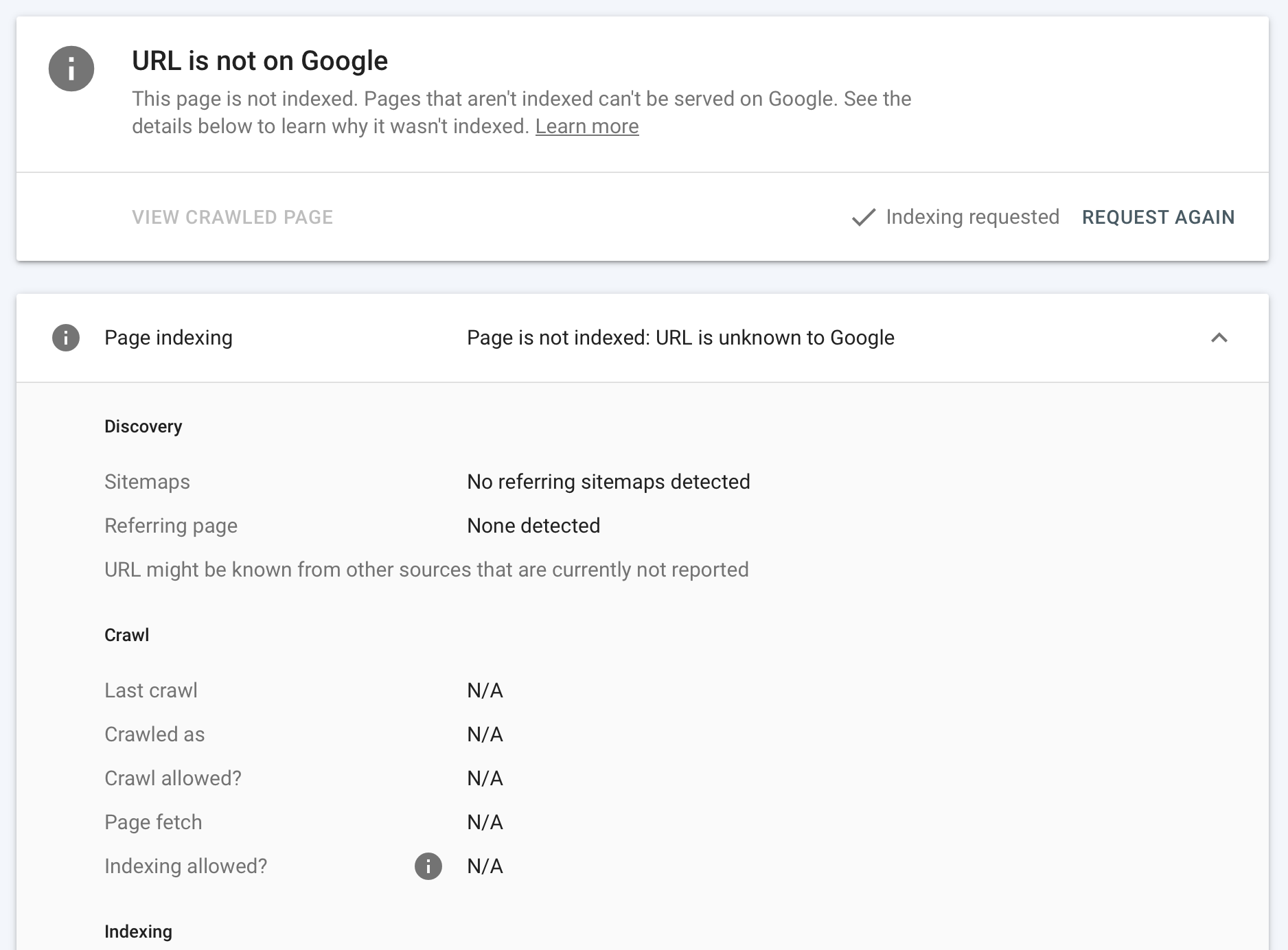
- XML Sitemaps:
- Create XML sitemaps that list all the URLs you want to be indexed. XML sitemaps are the standard way to communicate with search engines about your website's structure and content.
- If you have a very large number of pages, consider splitting your sitemap into multiple files or creating a sitemap index file that points to several sitemaps.
- Submit your sitemap(s) through Google Search Console by going to the "Sitemaps" section and adding the URL(s) of your sitemap file(s).
- Dynamic XML Sitemaps:
- If your website frequently adds or updates content, consider using dynamic XML sitemaps. These sitemaps are generated automatically and contain the most up-to-date URLs.
- You can use content management system (CMS) plugins or scripts to create and update these sitemaps regularly.
- Google Search Console API:
- If you have a very large number of pages or need automated control over indexing, you can use the Google Search Console API. The API allows you to programmatically submit URLs for indexing.
- This method is best suited for websites with complex content management systems or those that generate URLs dynamically.
- Google Search Console URL Inspection API:
- The URL Inspection API allows you to check the index status of individual URLs and request indexing for specific URLs programmatically. This can be useful for managing indexing for specific pages or updates.
- Robots.txt and Noindex Tags:
- Ensure that your robots.txt file and meta robots tags do not block search engine crawlers from accessing your content. If pages are blocked, they won't be indexed.
- Prioritize Important Pages:
- Focus on submitting and optimizing the most important pages of your website. Prioritize pages with high-quality content, valuable information, and those that are likely to rank well.
- UpUpTools:
- You no longer need to wait 1 minute for Google Console to reindex. UpUpTools is a service that allows you to index 200 links.
- Monitor Indexing Progress:
- Regularly check the indexing status of your submitted URLs in Google Search Console's "Coverage" and "Index" sections.
Remember that even after submission, Google may take some time to crawl and index your pages. The indexing speed depends on various factors, including the authority and freshness of your content. Be patient and continue to focus on creating valuable content and optimizing your website for SEO.
Bulk Indexing in GSC: 15 Types of sites that need to send pages in batches for indexing
What is the Difference between Crawling and Indexing?
For most websites, it's not necessary to send pages to Google for indexing frequently. Google has a web crawling and indexing system that automatically discovers and indexes new pages on the web. However, there are certain situations where you might want to request Google to index specific pages more quickly:
- New Content: If you've just added new content to your website and want it to appear in Google search results as soon as possible, you can use Google Search Console (formerly known as Google Webmaster Tools) to submit a request for indexing. This is especially useful for time-sensitive content like news articles or product launches.
- Updated Content: If you've made significant updates to existing pages that you want to reflect in search results quickly, you can request reindexing through Google Search Console.
- Event Websites: Websites that promote events, conferences, or festivals often need their event pages indexed quickly to ensure that people searching for information about these events can find the most up-to-date details.
- Real Estate Listings: Real estate websites frequently update their property listings, and it's essential for them to have these listings indexed quickly to connect potential buyers or renters with available properties.
- Job Boards: Job board websites that list job openings need to ensure that their latest job postings are indexed promptly to connect job seekers with relevant opportunities.Why should billboard sites use Google Console?
- Errors or Issues: If Google encounters errors when crawling your site or if you've fixed issues that were negatively affecting your search ranking, you can request reindexing to ensure that Google has the most up-to-date and error-free version of your pages.
- Low-Crawl Frequency: Some websites may not be crawled as frequently by Google's bots. In such cases, you might want to request more frequent indexing for new or updated content.
Remember that Google's algorithms prioritize crawling and indexing based on various factors, including the authority and popularity of your website, the quality and freshness of your content, and how frequently your site is updated. In most cases, Google will automatically discover and index your pages over time.
Sending pages for indexing too frequently without a valid reason can be counterproductive and might be seen as spammy behavior. It's generally best to let Google's crawling and indexing system work naturally while focusing on creating high-quality, relevant, and valuable content for your audience.